Device Info
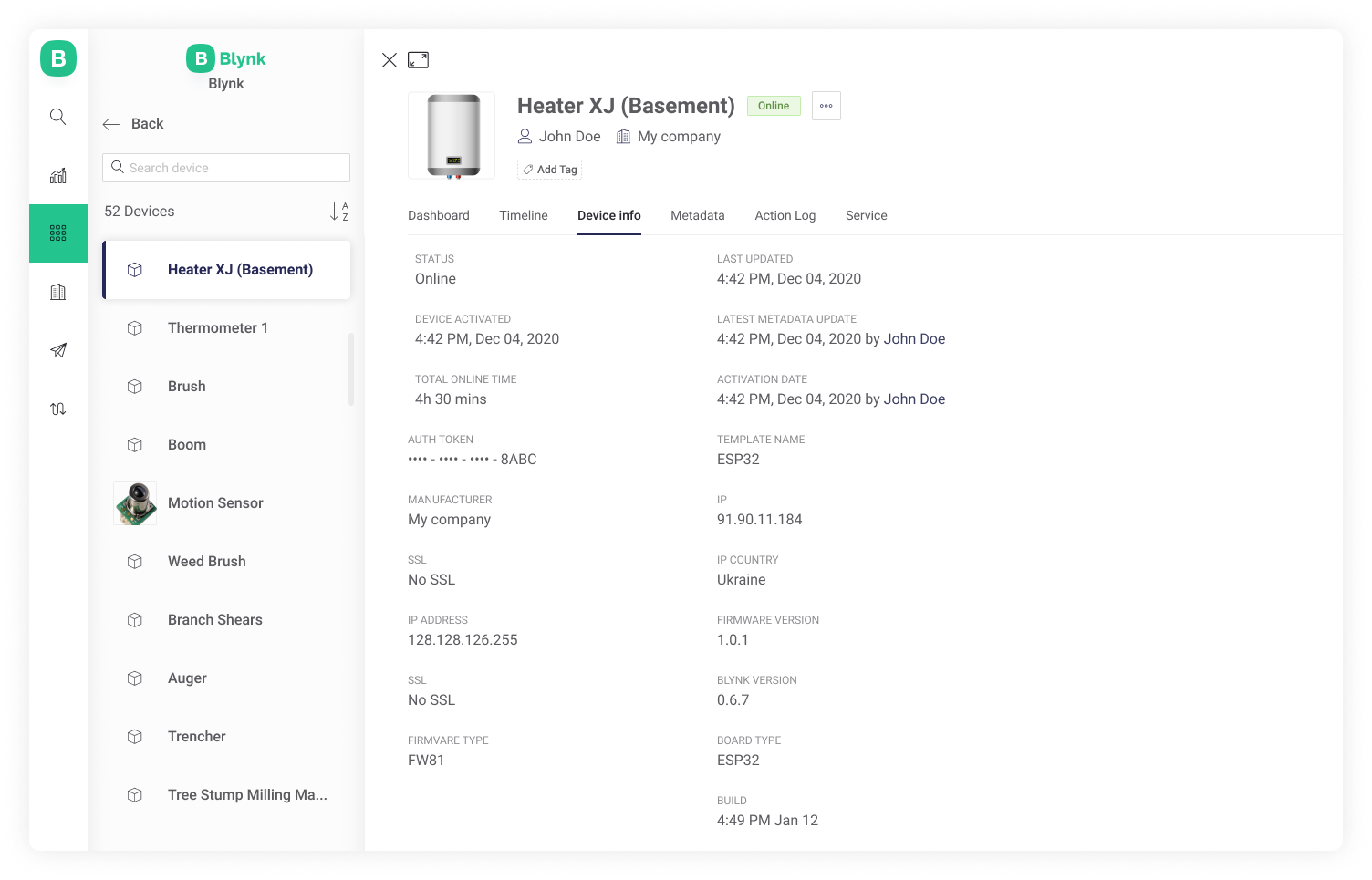
Status – shows if the Device is Online or Offline at the moment
Last Online – hh:mm M D format last online appearance time
Device Activated – time (hh:mm, M D) and Device Owner's email at the moment of Device Provisioning
Total Online Time – shows total time the Device has been online. Days+hours, hours+minutes or minutes+seconds time view depending on summary duration.
Auth Token – it's hidden. Hover to make Copy pictogram appear (if you have sufficient rights). Click Copy pictogram to put Auth Token to clipboard.
Manufacturer – name of an Organization where this Device's Template was created
SSL – data transfer between device and Blynk.Cloud can be secure (SSL) and risky (no SSL). That is defined in product's Sketch.
Last Updated – last time of Datastream changes for that Device in hh:mm M D format
Latest Metadata Update – last time of Metadata edited in hh:mm M D format. Editor Email is displayed.
Organization – name of Organization the Device is assigned to
Template Name – name of the Template used by the Device
IP – IP address used by the Device. Click Copy pictogram to put it to clipboard
IP Country – IP based country definition. It's used to show Device's location on Map if the Device isn't assigned to any Location.
IP LAT/LON – IP based latitude and longitude definition. It's used to show Device's location on Map if the Device isn't assigned to any Location.
Firmware Version – actual firmware version of the Device (it can be changed by flash or Blynk.Air)
Blynk Version – version of Blynk Library used in the firmware (it can be changed by flash or Blynk.Air)
Firmware Type – unique ID of firmware. It's used during Provision and OTA checks.
Board Type – model of the board firmware is running on
Build – firmware build date in hh:mm M D format
Template ID – unique ID of the Template used by Devices Product.
Heartbeat Interval – ping command period (in seconds) that is defined in firmware
Last updated
Was this helpful?

