Search Data
Navigate through Devices, Locations, Organizations and users in one place.
This is the main page of Blynk.Console.
Here you can perform a quick or extended search for devices, locations, organizations and users you have access to. You can apply various filters to narrow your search.
This is the first screen you see after signing into Blynk.Console Web Dashboard.
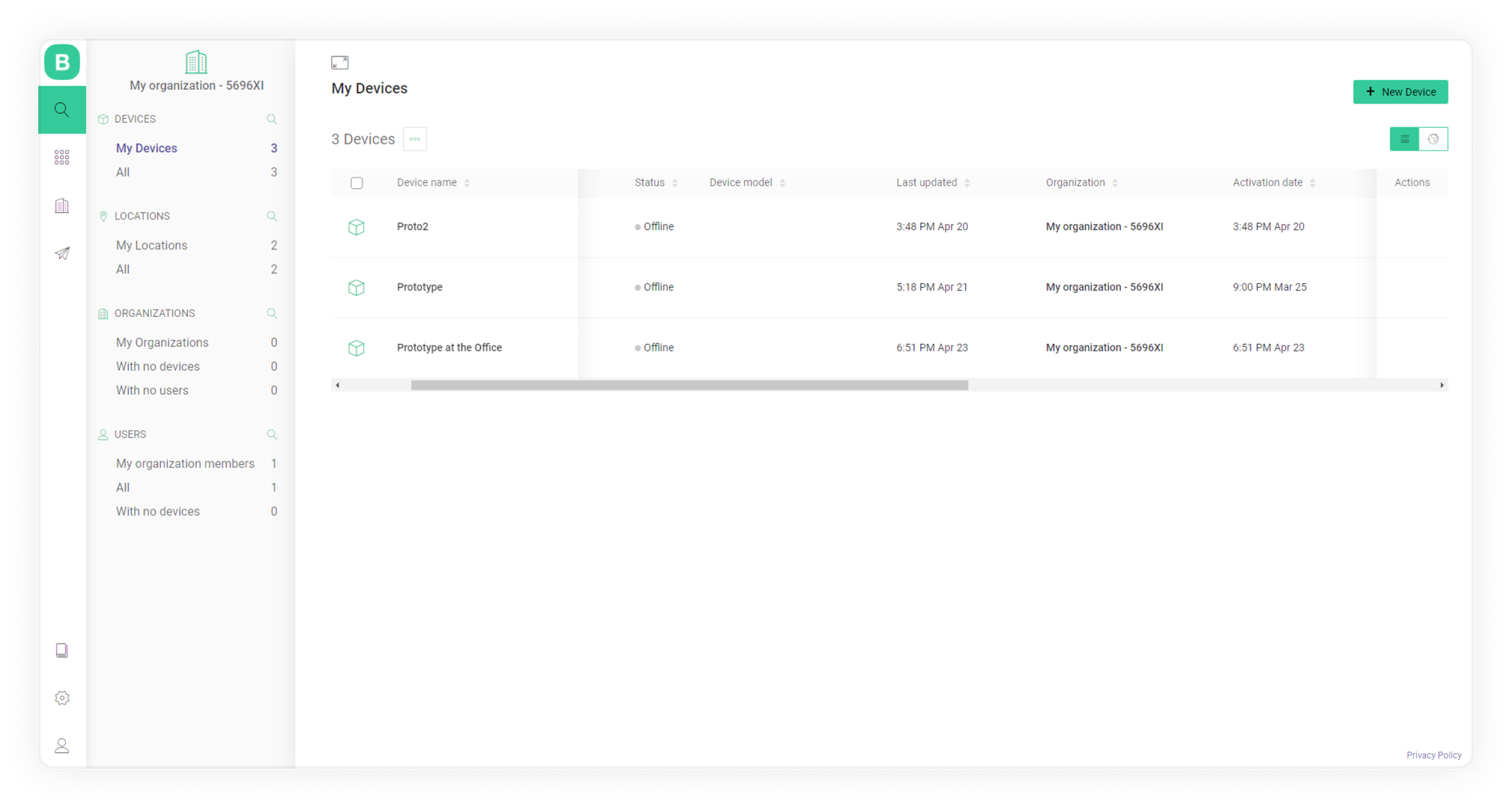
Sidebar
My devices – view only your organization Devices
All – view all Devices available (your and your clients organizations and other types sub-organizations)
My Locations – view Locations created by your organization users
All – view all Locations available (created by your organization and sub-organizations members)
My Organizations – view all organizations you have access to
No devices – view organizations (you're allowed to access) that contain no devices
No users – view organizations (you're allowed to access) that contain no users
Organization members – view users of your organization only
All – view users of all organizations you have access to
With no devices – view users of all organizations (you have access to) with no devices assigned
Main view
It previews main values of available Devices, Locations, Organizations and Users depending on Search filtering panel selection (Devices table is open by default) and search results.
Actions available:
Full screen view – click pictogram to hide search filtering panel
Create new entity – **click + New Device/Location/Organization/User** (top right button)
Switch Table/Map views – click switch to change the view
Quick search view

Start typing entity name or known criteria value to perform a search (search refine is supported). Search results segmented by criteria will be opened in dropdown list.
Click on search result you need to open the table viewing the entities values.
Select (bulk actions are supported) and open entity you need for further actions.
Manual search view
Table – list of entities (entities specific table descriptions are in lower level articles)
Locations – view of entities on the world map
Last updated
Was this helpful?

